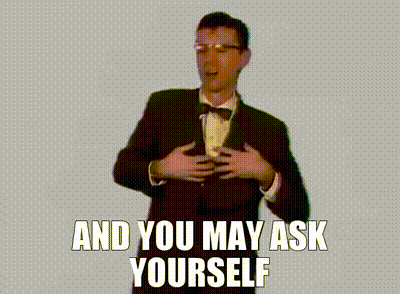Cisco VTP

Cisco VTP (VLAN Trunking Protocol) is a proprietary protocol used in Cisco networking devices to manage and propagate VLAN (Virtual Local Area Network) configurations across a switched network. VTP allows network administrators to create, delete, and modify VLANs on a central switch, known as the VTP server, and have those changes automatically propagated to other switches in the same VTP domain.
The main purpose of VTP is to simplify VLAN configuration and management by centrally controlling VLAN information. Instead of manually configuring VLANs on each switch, network administrators can make changes on the VTP server, and those changes will be distributed to other switches in the network. This greatly reduces the administrative overhead and ensures consistency in VLAN configurations throughout the network.
How VTP works
VTP operates in three modes: Server, client, and transparent modes.
VTP Server: The server mode allows the creation, deletion, and modification of VLANs. Changes made on the server are propagated to all switches in the same domain.
VTP Client: The client mode receives and applies VLAN configuration updates from the VTP server. It cannot make changes to the VLAN configuration.
VTP Transparent: The transparent mode does not participate in VTP updates but forwards VTP advertisements. It allows locally configured VLANs to exist alongside the VTP-managed VLANs.
Key points to keep in mind for configuring VTP
VTP Domains: Switches participating in VTP must belong to the same VTP domain to exchange VLAN information. Each VTP domain has a unique domain name, and switches within the same domain synchronize their VLAN configurations.
VTP Advertisements: VTP uses VTP advertisements to propagate VLAN information. VTP advertisements are sent as multicasts over VLAN 1 by default. The advertisements contain information such as VLAN IDs, names, and other parameters.
Revision Number: Each switch in a VTP domain has a revision number associated with its VLAN configuration. When a switch receives a VTP advertisement, it compares the revision number with its own. If the received revision number is higher, the switch updates its VLAN configuration. This prevents older or misconfigured switches from overwriting newer configurations.
You would be forgiven for thinking that VTP is the best thing since sliced bread, rainbows, and unicorns (That is, if you know how to slice a rainbow or where to get a unicorn to slice). VTP comes with a host of downsides that may have you reconsidering its use. Here are a few of the downsides of VTP.
Configuration Overwriting
Cisco VTP uses a revision number to determine whether a VLAN configuration is more recent. However, if a switch with a higher revision number is introduced into the network, it can overwrite the VLAN configuration of other switches. This can occur if a switch from another network is connected without proper precautions, leading to unintended changes. To illustrate, let’s say you have a production switch that dies and you grab that other switch from the office you had been using to lab a few configurations. With each update to the list of VLANs on the switch, its VTP revision number increments higher and higher, making it more authoritative than production switches. By dropping in the replacement switch, you can blow up the van configuration across the entire VTP domain.
Unintentional Propagation of Configuration Changes: In much the same way as the example before, any VLAN configuration changes made on the VTP server are automatically propagated to all other switches in the domain. But in this case, you are not dealing with a switch from the closet rather you are configuring a live production switch. While it can be convenient to update VLANs by configuring the server to push updates to other switches, it also means that a misconfiguration on the VTP server can quickly spread to the entire network, potentially causing widespread issues. This is because VTP communicates at line speed as a layer 2 protocol. All changes propagate through the domain too quickly to be contained if done in error.
Limited Support for Different Versions: VTP versions can vary across Cisco devices, and not all devices support the latest VTP version. This can create compatibility issues when connecting switches with different VTP versions, potentially leading to inconsistencies in VLAN configurations.
Security Risks: VTP, particularly the earlier versions, lacks robust security features. The default configuration does not include authentication, making it susceptible to unauthorized access or malicious activities. This can result in unauthorized changes to VLAN configurations or the introduction of rogue switches into the network.
Impact on Network Convergence: When a VLAN configuration change occurs, VTP updates are sent as multicasts, which can consume network bandwidth. In large networks or during periods of frequent VLAN changes, the increased traffic caused by VTP updates may affect network performance and convergence time.
Vendor-Specific Implementation: Cisco VTP is a proprietary protocol and only works with Cisco devices. This limits interoperability with devices from other vendors and can create challenges when integrating Cisco switches with non-Cisco networking equipment.
To mitigate these downsides, it is important to carefully plan and configure VTP, use proper authentication mechanisms, regularly back up configurations, and implement best practices for network design and security. Additionally, newer versions of VTP, such as VTP version 3, offer enhanced security and better control over VLAN propagation, addressing some of the limitations of earlier versions.
In short, VTP can be a great time saver, but it is recommended to set all switches in the domain as either clients or transparent once you have your VLANs initialized. Beyond that, you should enable a VTP server only when an update to the VLAN list is required and then return the switch to client or transparent mode when you’ve finished your configuration.
HTH