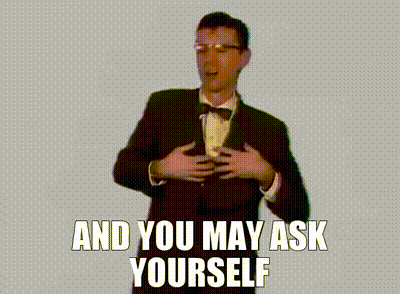Console on EdgeRouter X?

There are days when you just need an easy win. In this post, you will get that. Honestly, this one is just as much for me to get a win today as it is for you. I meant to post this one at the end of May, but things got busy after I recorded the demo video, and I never got back to it. But today was a tough day with some of the content I was learning (got my butt kicked by an API call not returning the expected response—possibly related to outdated documentation), and I still wanted to get something out there.
If you are here after googling for a way to get back into your EdgeRouter X, chances are good you didn’t bork the entire config, you just got locked out of your EdgeRouter X by hitting save in the GUI web interface on an addressing change before realizing you’d get locked out if there were any conflicts. In other words, the rest of the configuration is good; you just need a way to console into the box, but there isn’t a console port. (And yes, you would have been warned about a conflict in the config as the commit would have otherwise failed in the CLI but takes effect in the web GUI.) By the way, you never asked how I knew that’s what happened. That’s because it happened to me before, too, while I was learning the web interface. Pretty sure it was an oversight in the functionality of the web UI.
Fear not
There is a “secret back door” into the router. You’ll need a small Philip’s screwdriver, an FTDI to USB converter, three dupont cables, and I found using Putty in a Windows environment works best.
There are really only three steps.
- Pop the cover off
- Wire up the ground to ground, TX to RX, RX to TX, insert the barrel jack
- Fire up Putty and set the serial input to 57600 on the correct COM port
From there, you just log in with and configure the ip addresses in the CLI like normal, and you are back in business. See? Easy peasy, lemon squeezy.
I hope that’s helpful, but I also wanted to take a second and remind you that we are all just human. Mistakes happen. Don’t beat yourself up over it. The best part is, now you know how to gain console access on a router that ships without an exposed console port. Every day presents us a learning process or two. The real winners relentlessly fight their way through and let those lessons prepare them for similar situations in the future. And if you’re coming here looking for answers, you are already fighting your way through. Good on you!
If you did factory reset and then rebuild the entire configuration from scratch, I am positive the lesson of backing up the config is one your will carry with you. We are all at different points along the way of our learning journeys. You will get there eventually. Keep going. Keep asking good questions, and don’t be afraid to blow stuff up for the sake of learning once in a while either.
Perhaps I will post more about that stubborn API at a later point, but for now, I am satisfied to call it a night with the lessons I learned so far today plus the easy win of this post. I’ll be back for more again tomorrow.