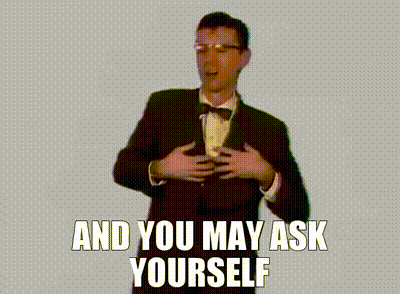Edgerouter X Radius Server Authentication

What the heck is RADIUS?
RADIUS (Remote Authentication Dial-In User Service) is a protocol used to manage and secure network access. In simple terms, it's a system that helps ensure that only authorized users can connect to a network. Think of is as a server that network devices query to determine who is allowed to login and what privileges that user should have.
Why would I use RADIUS?
For those of you on the fence about implementing RADIUS authentication in your enterprise network, here is a short list of the benefits of using RADIUS:
- Centralized Authentication: Simplifies management by storing user credentials on a central server.
- Improved Security: Utilizes encrypted communication for secure credential transmission.
- Scalability: Handles high volumes of authentication requests for large networks.
- Granular Access Control: Allows detailed access policies based on user roles and attributes.
- Accounting and Auditing: Logs user activity for monitoring and billing purposes.
- Ease of Integration: Compatible with various networking devices and services.
- Enhanced User Management: Simplifies adding, modifying, or removing user accounts centrally.
- Reduced Administrative Overhead: Saves time and reduces configuration errors.
- Policy Enforcement: Enforces security policies consistently across the network.
Using RADIUS for authentication enhances security, efficiency, and manageability of network operations.
How can I set it up on my Edgerouter?
You're in luck, I have a tutorial on setting RADIUS up. Unfortunately, I couldn't find any other tutorials out there, so you are stuck with mine for now. If you need any further help, or if there was anything in my explanation that was unclear, toss your questions in the comments below. Before getting to the configuration video, here is a friendly reminder to get your coffee ready before diving into the configuration on your own.

Keep us brewing!
Nothing good in IT ever happened without coffee.Thanks for your support!
Buy us a coffeeAs always, I hope this helps—Happy networking!