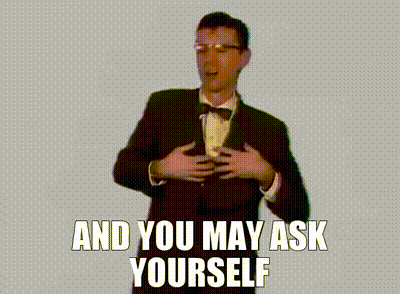Making Sense of VLANs

Why VLANs?
Computer networks are vital for our connected world, enabling communication and data transfer. One important concept within these networks is Virtual Local Area Networks (VLANs). In simple terms, VLANs help organize devices, improve security, boost performance, and make network management easier. Let's dive into VLANs and understand how they work in a way that's easy enough for anyone to grasp.
What is a VLAN?
Think of a VLAN as a way to create separate groups of devices within a network. It's like dividing a large classroom into smaller study groups. Each study group can work on its own projects and talk to one another, but they can't directly interact with other study groups (unless they’re allowed to—more on that topic in an upcoming post on inter VLAN routing). Similarly, devices in a VLAN can communicate with each other as if they're part of the same network, while staying isolated from devices in other VLANs.
Benefits of VLANs
Security: VLANs help keep things secure. By separating devices into different VLANs, important resources can be protected from unauthorized access. It's like having a locked room for valuable items.
Performance and Bandwidth Management: VLANs allow network administrators to control and prioritize network traffic. It's like having a traffic cop to manage the flow of cars, giving priority to important services and ensuring everything runs smoothly.
Broadcast Control: In a regular network, broadcasts can cause a lot of noise and congestion. VLANs address this by limiting broadcasts to specific groups. It's like having a class discussion that only involves students in your study group, instead of shouting to the whole school.
Departmental Segmentation: VLANs make it easier to organize devices based on departments or teams. It's like having separate study areas for different subjects, so everyone can focus on their work without distractions. By limiting the broadcast domain, hosts in each VLAN have less broadcast traffic to process and can thus gain efficiency.
Implementing VLANs
To set up VLANs, we use network switches, which are like smart routers except that they work with mac addresses instead of IP addresses. That is to say your typical $10 network switch is likely not capable of managing VLANs. These, oft-times called “managed” switches assign devices to specific VLANs based on factors like the port they're connected to or their unique mac addresses. Each VLAN has its own ID number, helping the switch keep track of the different groups.
Real-World Applications
VLANs have practical uses in different scenarios.
Corporate Networks: Companies can use VLANs to create secure areas for different departments, ensuring that sensitive information is protected and each team can work independently.
Guest Networks: In places like hotels or cafés, VLANs keep guest devices separate from the main network, keeping corporate data safe and secure.
Voice over IP (VoIP): VLANs can prioritize voice calls, so conversations over the internet are clear and don't get disrupted. They do this by configuring QoS (Quality of Service), which basically gives VoIP traffic a shortcut to the front of the line.
Internet of Things (IoT): With the rise in popularity of smart devices, VLANs can separate IoT devices from other network resources, preventing potential risks and keeping things organized. Remember that if a device on your network reaches out to the internet, your firewall typically will allow responses to the requests sent out without batting an eye. That can be a problem if you buy and use dodgy IoT devices that “phone home” to unknown or untrusted servers for updates etc.
In a nutshell
Virtual Local Area Networks (VLANs) are a helpful tool for network administrators to improve security and performance while simplifying network management. They create isolated groups of devices, allowing efficient s resource sharing and protecting important information. Understanding VLANs is essential for building secure and well-organized networks in our connected world.